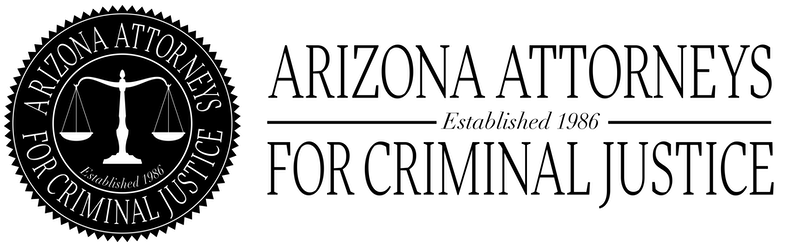Payments & Financing Options
Navarro Law is excited to announce a new way for our clients to pay!
ClientCredit, powered by Affirm, allows you to finance your payment to the firm with no hidden fees, no late charges, and no surprises.
To take advantage of ClientCredit, simply look for the “Pay Later” option on our payment page. Selecting this option will open an online application for financing through Affirm. To apply, you'll enter a few pieces of information and then get a real-time decision. To learn more about ClientCredit, you can read the FAQs here. Note: this new payment option is in addition to the options we already offer, and you can use whichever payment method you prefer.
Subject to eligibility. Payment options through Affirm are provided by these lending partners: affirm.com/lenders.
LawPay Features
Credit and Debit Cards
Effortlessly respond to invoices using your preferred credit or debit card, ensuring a quick and seamless transaction every time.
eCheck
Streamline your payments using the eCheck feature via LawPay. This method offers a direct, efficient, and ultra-secure way to make a payment straight from your bank account.
Pay Later
Enjoy financial flexibility with Pay Later through LawPay, the extended payment option, which allows you to pay for services over time, making managing legal fees more accommodating and stress-free.
Best-in-class Payments Security
LawPay’s proprietary bank-grade security features maximize confidentiality and eliminate the need to store your sensitive payment information at our firm.